HTML文本显示状态代码中,〈CENTER〉〈/CENTER〉表示()。
第1题:
The center of volume of the immersed portion of the hull is called the ______.
A.center of buoyancy
B.center of floation
C.center of gravity
D.tipping center
第2题:
请根据网页显示的效果图和网页中的元素说明,将HTML文本中(n)处的解答填写入解答栏内。
【说明】
“文学世界”网页的效果如图4-1所示。其中网页的背景音乐为当前路径下的love.mp3。
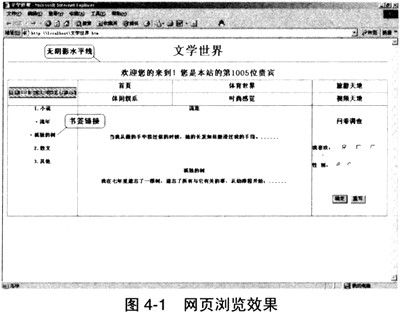
[程序源代码]
<HTML>
<HEAD>
<TITLE>文学世界</TITLE>
< (1) src="love.mp3">
</HEAD>
<BODY>
<P align="center"><FONT size="6"> 文学世界</FONT></P>
(2)
<% LOCK Application("counter")=Application("counter")+1
(3) %>
<P align="center">欢迎您的到来!您是本站的第(4)位贵宾
<TABLE border="1">
<TR>
<TD rowspan= (5) align="center">
<IMG border="0" scr="literature.gif">
<TD align="center" width="21%">首页
<TD align="center" width="25%">体育世界
<TD align="center" width="24%">旅游天地
<TR>
<TD align="center" width="21%">休闲娱乐
<TD align="center" width="25%">时尚感觉
<TD align="center" width="24%">视频天地
<TR>
<TD width="27%" valign="top">
<OL>
<LI> 小说
<UL (6) >
<LI><A href="流年">流年</A>
<LI>孤独的树
</UL>
<LI>散文
<LI>其他
</OL>
<TD colspan="2" valign="top">
<P align="center"> (7) 流年
<P align ="center">孤独的树
<TD width="24%" valign="top">
<P align="center"> 问卷调查
<FORM. method="POST" action="investigate.asp">
<P align="left">我喜欢;
<INPUT type="checkbox" name="C1" checked>小说
<INPUT type="checkbox" name="C2">散文
<INPUT type="checkbox" name="C3">其他
<P>性 : 别:
<INPUT type="radio" name="R1 ">
<INPUT type="radio" name="R1 ">
<P align="center"><INPUT type="submit" value="确定">
<INPUT type="reset" value="重写">
</FORM>
</TABLE>
</BODY>
</HTML>
第3题:
A、br
B、pre
C、h1
D、center
第4题:
HTML文本显示状态代码中,标签
第5题: