第1题:
在图6-16所示的拓扑结构中,核心层交换机采用的是3层交换机。交换机Switch1被命名为 CoreSwitch1。为了提高主干道的吞吐量及实现冗余设计,在两台核心层交换机之间采用了多干兆链路捆绑技术。请写出Switch1中实现这一技术要求的相关配置语句。
第2题:
阅读以下说明,回答问题1~4,将解答填入对应的解答栏内。
利用VLAN技术可以把物理上连接的网络从逻辑上划分为多个不同的虚拟子网,可以对各个子网实施不同的管理策略。图4-1是在网络中划分VLAN的连接示意图。
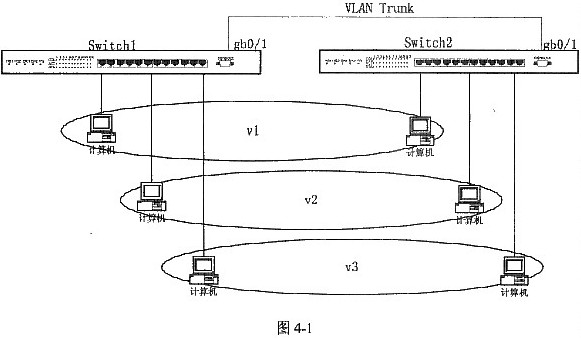
下面的命令是在交换机Switch1上创建一个名字为classroom的虚拟局域网(VLAN ID为2)的配置命令,请给出空白处的配置内容:
Switch1 (1)
Switch1(config) (2) (创建Vlan2)
Switch1(config-vlan)name classroom (将Vlan2命名为classroom)
Switch1(config-vlan) (3) (完成并退出)
Switch1
第3题:
● 交换机命令Switch >enable的作用是 (59) 。
(59)A. 配置访问口令 B. 进入配置模式 D. 显示当前模式 C. 进入特权模式
第4题:
A、在Switch1上添加VLAN2
B、将Switch1上的f0/4-10接口添加到VLAN2中
C、配置Switch1的f0/4-10接口为trunk模式
D、查看Switch1的f0/4-10接口模式
第5题:
将Switcbl的端口6划入v2的配置命令如下,请给出空白处的配置内容:
Switch1(config)interface fastEthemet0/6(进入端口6配置模式)
Switch1(config-if)switchport(6)
Switch1(config-if)switchport(7)
第6题:
将Switch1的端口1216划入v2的配置命令如下,请给出空白处的配置内容:
Switch1(config)interface fastEthernet0/6 (进入端口6配置模式)
Switch1(config-if)switchport (7)
Switch1(config-if)switchport (8)
第7题:
使Switch1的千兆端口允许所有VLAN通过的配置命令如下,请给出空白处的配置内容:
Switchl(config)interface gigabit0/1(进入千兆端口配置模式)
Switch1(config-if)switchport(4)
Switch1(config-if)switchport(5)
第8题:
使Switch1的千兆端口允许所有VLAN通过的配置命令如下,请给出空白处的配置内容:
Switch1(config)interface gigabit0/1 (进入端u配置模式)
Switch1(config-if)switchport (6)
Switch1(config-if)switchport (7) (设置封装协议为dotlq)
第9题:
阅读以下说明,回答问题1至问题3,将解答填入解答栏内。
【说明】
某公司租用了一段C类地址203.12.11.0/24~203.12.14.0/24,如下图所示。其网间地址是172.11.5.14/24。要求网内所有PC都能上网。

接入层交换机Switch1的端口24为trunk口,其余各口属于vlan11,请解释下列命令并完成交换机的配置。
Switch1config terminal
Switch1(config)interface f0/24(进入端口24配置模式)
Switch1(config-if) switchport mode trunk(1)
Switch1(config-if)switchport trunk encapsulation dotlq(2)
Switch1(config-if) switchport trunk allowed all(允许所有VLAN从该端口交换数据)
Switch1(config-if)exit
Switch1(config)exit
Swkch1 vlan database
Switch1(vlan) vlan11 name lab01(3)
Switch1(vlan)exit
Switch1 config terminal
Switch1(config)interface f0/9(进入f0/9的配置模式)
Switch1(config-if)(4)(设置端口为接入链路模式)
Switch1(config-if)(5)(把f0/9分配给VLAN11)
Switch1(config-if)exit
Switch1(config)exit
第10题:
A、设置交换机名
B、设置计算机的名字
C、对接口的描述
D、欢迎字符串