对代码 理解正确的是:()
第1题:
阅读下列说明,回答问题1至问题3。
【说明】
某电子商务网站主页如图6-2所示:
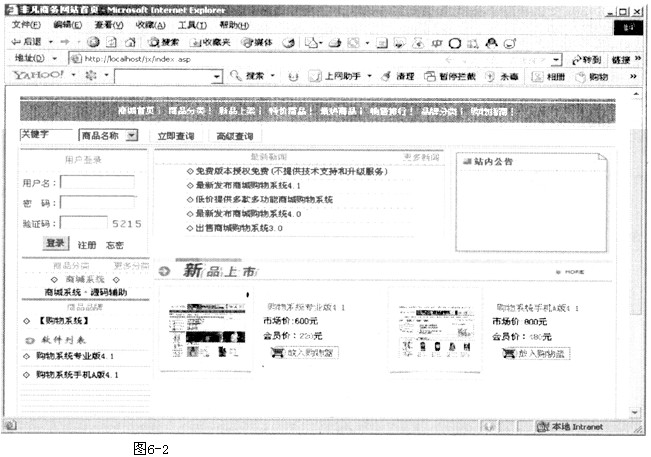
以下是该网站主页部分的HTML代码,请根据图6-2将(1)~(5)的空缺代码补齐。
<html>
(1)非凡商务网站首页(2)
<!--(3)file="include/header.asp”-->
<table width="784" >
<tr >
.
.
.
<for…>
<td width="45%">
<input type="text" size="15" maxlength="15"(4)="关键字“ >
<select name="action" >
<option value="1"(5)>商品名称</option>
<option value="2 ">商品类别< / option>
<option value="3" >商品简介</option>
<option value=" 4 ">详细说明< / option>
</select>
<input type="submit" value="立即查询" >
<input type="button" value="高级查询" nClick="location.href=' search.
asp ' ">
</rd>
</form>
</tr>
</table>
</html>
第2题:
下图是HTML文件submit.html在IE中的部分显示效果。
请完成下面submit.html中部分html代码。
<form. action=/cgi-bin/post-query method=POST>
您的姓名:
<input type=text name=姓名><br>
您的主页的网址:
<input type= text name=网址value=http://><br>
密码:
<input type= (44) name=密码><br>
<input type=submit value=“发送”><input type= (45) value=“重设”>
</form>
(44)
A.text
B.password
C.passwd
D.key
第3题:
详细阅读下面的FORM. 表单和PHP代码。当在表单里面的两个文本框分别输入’php’和’great’的时候,PHP代码将在页面中打印出什么?( )
form. action=’index.php’ method=’post’
input type=’text’ name=’element[]’
input type=’text’ name=’element[]’
input type=’submit’ value=’提交’
/form
Index.php 代码如下:
?php
if(
A.什么都没有
B.Aarry
C.一个提示
D.phpgreat
第4题:
阅读以下说明,回答问题1至问题2,将解答填入答题纸对应的解答栏内。 【说明】 某学校新生入学后进行信息登记,其登记页面和登记后信息显示页面分别如图4-1和4-2所示。
【问题1】(9分) 以下是图4-1所示的index.asp页面的部分代码,请仔细阅读该段代码,将(1)~(9)的 的空缺代码补齐。 <title>学生档案</title> <body> <div aljgn="(1)”> <h1><strong>学生档案</strong><h1> </div> <form id="form1" name="form1” method=”(2)”action=show.asp”> <table width="485" border="1" align="center"> <tr> <td>姓名</td > <td><label for="name"></label> <input type="(3)”name=”name” id=”name”/></td> </tr> <tr> <td>性别</td> <td><input type=”(4)" name="sex" id="radio" value="男 " /> <label for="sex”>男 <input type="radio" name="sex" id="radio2" value=”女" /> 女</label></td> </tr> <tr> <td>城市</td> <td><label for="city"></label> <(5) name="city" id="city"> <option value="北京" selected="(6)”>北京</option> <option value=”上海”>上海</option> <option value="广州">广州</option> </select></td> </tr> <tl> <td>班级</td> <td><label for"class"></label> <input type="text" name="class" id="class"/></td> </tr> <tr> <td>爱好</td> <td><label for="favorite"></label> < (7)name="favorite" id="favorite" cols="45" rows= "5”></textarea></td> </tr> <tr> <td> </td> <td><input type=”(8)” name="button" id="button" value="提交" /> <input type=”(9)" name="button2" id="button2" value=”重新填写”/></td> </tr> </table> </form> </body> </html> (1)~(9)备选答案: A.submit B.selected C.post D.reset E.radio F.text G.center H.textarea I.select 【问题2】(6分) 学生输入信息并提交后,系统将回显学生信息,并显示登记位次。下面是显示学生登记位次的部分代码,请根据图4-2将下面代码补充完整。 <% Whichfile=server. mappath ("register.txt") set fs=server.(10)("Scripting.FileSystemObject") set thisfile=fs. opentexfile (whichfile) visitors= (11) .readline thisfile.close response.Write("<center><font size=5>你是第”&(12)&位登记者</font></center>”)%> …… //省略页面显示部分代码 <% visitors=visitors+1 set out=fs.(13)(whichfile) (14).writeLine (visitors) out.close set fs=(15) %> (10)~(15)备选答案: A.thisfile B.visitors C.nothing D.CreateObject E.out F.createtextfile
第5题:
● 下图是HTML文件submit.html在IE 中的部分显示效果。
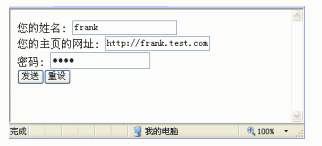
请完成下面submit.html中部分html代码。
<form. action=/cgi-bin/post-query method=POST>
您的姓名:
<input type=text name=姓名><br>
您的主页的网址:
<input type=text name=网址 value=http://><br>
密码:
<input type=(44) name=密码><br>
<input type=submit value="发送"><input type=(45) value="重设">
</form>
(44)
A. text
B. password
C. passwd
D. key
(45)
A. send
B. reset
C. restart
D. replace
第6题:
在网页中创建一个如下图所示的表单控件的HTML代码是______ 。

A.<input type=“text”name=“T1” size=“20”>
B.<textarea rows=“1”name=“T1” cols=“20”></textarea>
C.<input type=“radio”value=“T1”checked name=“R1”
D.<select size=“1”name=“T1”></sclect>
第7题:
A. < input type=submit >
B. < input type=iamge >
C. < input type=text >
D. < input type=hide >
第8题:
从以下备选答案内为程序中(5)~(9)处空缺部分选择正确答案。(5)A.CreatObject B.Connect C.ExecuteSQL D.Open()(6)A.<body> B.<html> C.<head> D.<table>(7)A.number B.recordnumber C.count D.recordcount(8)A.skip B.end for C.next D.loop(9)A.<input type="submit" name="add" value="添加">
B.<input type="post" name="add" value="添加">
C.<input type="submit" name="添加" value="add">
D.<input type="post" name="添加" value="add">
第9题: