根据div{width:276px;padding:8px;border:1px solid red;margin:5px;}这个占据的页面空间的宽度()。
第1题:
请根据网页显示的效果图和网页中的元素说明,将HTML文本中(n)处的解答填入对应栏中。
[说明]
在IE浏览器中输入yoyo电子邮局主页地址并回车后,网页的显示效果如下图所示。
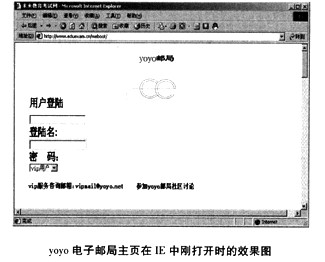
[网页中的元素说明]
见下表。
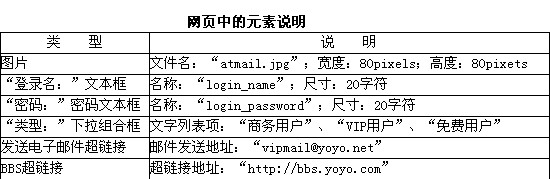
[HTML 文本]
<html>
<head>
<title>yoyo邮局主页</rifle>
</head>
<body>
<p align=“center”>
<b><font color=“800080”face=“楷体_GB23 12”size=“5”>yoyo邮局</font></b>
</p>
<p align=“center”>
(1)
</p>
< p align = "left" > </p >
<p align ="left" >用户登录</p>
< table >
< tr > < td width = "100" height = "16" >
< div align = "right" >
登录名:
</div > < /td >
(2)
</table >
< table >
<tr > <td width = "100"height = "16" >
< div align = "right" >
密码
</div > < /td >
(3)
</table >
< table >
< tr > < td width = "100" >
< div align = "right" >
类型
</div > < /td >
< select nchange = "changeBackURL( ) "name = "select" >
< option > 商务用 </option >
<option >免费用户 (4) </option >
</select >
</table >
<p> </p> <p> </p>
VIP 服务咨询邮箱: (5)
< a href = "http://bbs. yoyo. com" > 参加yoyo 邮局社区讨论 </a >
</body >
</html >
第2题:
A.定义了名为header的div里一般链接与已访问链接的属性
B.background定义的是页面背景
C.边框、内外边距都为0
D.设置了容器居中
第3题:
Ext.extend(Ext.Window, {
title: '任务查询',
width: 900,
height: 580,
padding: 10,
layout:'form',
。。。
的form怎麼提交,谢谢!
第4题:
请根据网页显示的效果图(如图14-4所示),将HTML文本中(n)处的解答填于相应的解答栏内。
[说明]

<html>
<head>
<!-- TemplateBeginEditable name="doctitle" -->
<title>Untitled Document</title>
<!-- TemplateEndEditable -->
<meta. http-equiv="Content-Type" eontent-"text/html; charset=gb2312">
<!-- TemplateBeginEditable name="head" -->
<!-- TemplateEndEditable -->
<!-- TemplateParam name="BodyBackgroundColor" type="color" value="FFFFFF" -->
<!-- TemplateParam name="FooterColor" type="color" value="CCCCCC" -->
<!-- TemplateParam name="ImageTitleColor" type="color" value="CCCCCC" -->
<!-- TemplateParam name="Footer" type="boolean" value="true" -->
<style. type="text/css">
<!--
body {
background-color: FFFFFF;
}
-->
</style></head>
<body marginwidth="0" marginheight="0" leffmargin="0" topmargin="0">
<br>
<table width="45%" border="0" cellspaeing="2" cellpadding="4" align="center">
<tr bgcolor="@@(ImageTitleColor )@@">
<td height=-"20"><!-- TemplateBeginEditable name="ImageTitle" -->
<div align="center">图片浏览(日落) </div>
<!-- TemplateEndEditable --x/td>.
</tr>
<tr>
<td width="60%" height="169" align="center"> <!-- TemplateBeginEditable name="Image" -->
<IMG nClick=over(this) title=放大 (1) name="image" width="318" height="137" (2) (3) ><!-- TemplateEndEditable --></td>
</tr>
</table>
<br>
<hr width="55 %" noshade size="1">
<hr>
<!-- TemplateBeginEditable name="Navigation" -->
<table width="63%" border="0" cellspacing="0" cellpadding="4" align="center">
<tr>
<td width="20%" align="right"><nobr><a href="">(4); First</a>|<a href="">(5);
Previous</a></nobr></td>
<td width="20%" align="center"><nobr><a href="">(6)</a>|2| <a href="">3</a>
|<a href="">4</a> | <a href="">5</a></nobr></td>
<td align="left" width="20%"><nobr><a href="">Next ></a>|<a href="">Last
(7); </a></nobr></td>
</tr>
</table>
<!-- TemplateEndEditable -->
</body>
</html>
第5题:
关于CSS,正确的是()。
A.边界margin值可为负,填充padding指不可为负
B.对行内元素设置width或height值也是起作用的
C.使用CSS,只能使用进行结构设计
D.margin可以单独设置背景颜色
第6题:
以下是实现手机销售信息查询的网页加入信息功能的部分代码,其网页显示效果类似图6-9,请将(3)~(6)空缺处的代码填写完整。
<!--以下为实现加入信息功能的部分-->
<form. name="fonn1" method="post" action="main_search.asp">
<td>
<div align="left">
<table width="404" border=-"0">
<tr>
<td align="right" width="121">
<font size="2">请选择品牌</font>
</td>
<td align="left" width="194" valign="bottom">
<p><(3) size="1" name="D1">
<option (4) value="mow">]摩托罗拉</option>
<option value="(5)">诺基亚</option>
< (6) >
</p>
</td>
<td align="left" width="69" valign="middle">
<p>
<input type="submit" value="提交" name="B1">
</p>
</td>
</tr>
</table></div></td>
</form>
第7题:
下列哪种CSS属性不能让页面在浏览器中居中显示(网页中所有可显示的元素都包含在一个id为container的div盒子内)()。
A.container{margin:0auto;width:780px;}
B.container{position:relative;width:780px;left:50%;margin-left:-390px;}
C.container{margin:0auto;width:85%;}
D.container{position:relative;width:780px;right:50%;margin-left:390px;}
第8题:
A、固定
B、流式
C、网格
D、Flex
第9题: